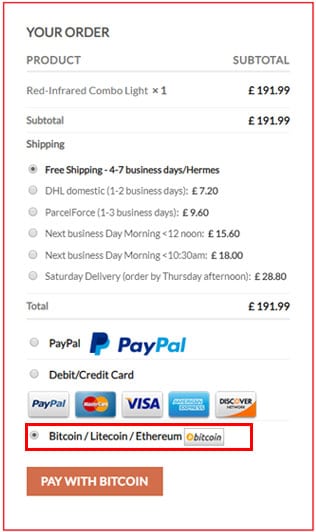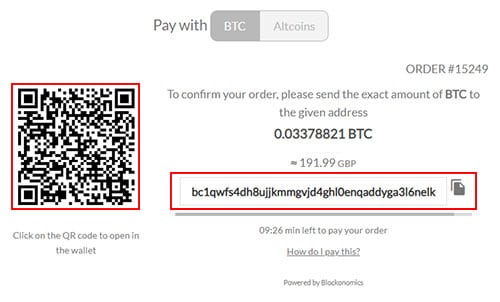We currently accept Bitcoin, and Bitcoin Cash
What is Bitcoin?
Bitcoin (and other altcoins such as Litecoin and Ethereum) are forms of cryptocurrencies – basically a digital currency. Like any form of money, cryptocurrencies can be used to buy products and services.
The key difference between cryptocurrencies and contemporary fiat currencies (US $ Dollar, British £ Pounds, etc.) is that there is no bank account or third party (e.g. PayPal, Visa) involved in transactions.
The cryptocurrency’s network is decentralised and everyone involved is responsible for storing their own money/coins. This means you can directly transfer money person to person without regulation and extensive fees.
Practical takeaways:
- Just another currency / form of money
- You are your own bank
- Borderless – You can use it in any country and online
- Your account can’t be frozen like a bank account
Bitcoin Wallet
To start using Bitcoin (or Litecoin or Ethereum) you first need a ‘Wallet’ to store your Bitcoins.
There are many types of wallets available:
- Bitcoin Software Wallets (a software on your computer – some popular wallets are Electrum and Exodus)
- Bitcoin Web Wallets (account on a website)
- Bitcoin Hardware Wallets (physical storage, usually a usb stick like Trezor and Ledger)
- Mobile Bitcoin Wallets (an app on your phone/pad – just search on the Google/Apple stores for ‘bitcoin wallet’)
- Hybrid Bitcoin Wallets
Bitcoin hardware wallets (such as a ‘Trezor’) are regarded as the most secure. The web wallet would be the least secure. Read more about cryptocurrency wallets here.
Once you have a bitcoin wallet, look around inside it and you will see ‘receiving addresses’ – basically a long string of numbers/letters. Any one of these addresses is where you have to send bitcoins to deposit them into this wallet.
Your wallet will also have the function of ‘sending’, which is how you send bitcoins to pay for things, or transfer bitcoins between different wallets. To send, you need to know the payment/receiving address to send to.

Getting your first Bitcoins
You can get bitcoins in several ways but the simplest is to just buy Bitcoins as you would buy any other currency – you exchange the currency you currently have for them. Just as you might exchange $200 US Dollars into C$300 Canadian Dollars for a holiday (depending on the current exchange rate), you can exchange $200 USD Dollars into 0.02 bitcoin for example.
The easiest way to buy usually involves an online market place such as localbitcoins.com where you send a bank/PayPal transfer of regular money to someone, and they send you the bitcoins. It might seem risky at first, but over the years these websites have developed strong security protocols to ensure safety – you usually have to show ID (to prove you’re not sending from a stolen bank/PayPal account) and the sellers you are buying from have feedback like on eBay/Amazon.
Once the seller receives your payment, they release the bitcoins to you, and you can then transfer them from your localbitcoins account web wallet to your personal bitcoin wallet.
How do I use my Bitcoin to Pay at Red Light Man?
- At the checkout page select the payment option Bitcoin. Then click the button ‘PAY WITH BITCOIN’.
- You will be redirected to a page that will display a QR code and a Bitcoin address formed by letters and numbers.
- The string of letters/numbers here is Red Light Man’s receiving address (the QR code just copies our receiving address into your wallet app). This is where you have to send the bitcoin payment. You will have 30 minutes to pay your order.
- If you have a Mobile Bitcoin Wallet installed on your mobile phone, simply scan the QR code and send the Bitcoins
- If you are using a Desktop Wallet or a Web Wallet you should do a manual payment:
- Copy the Bitcoin address
- Paste this address in the ‘send to’ field in your wallet
- Copy the exact amount of BTC shown on the payment page
- Paste into the amount field in your wallet
- Send the payment
- When the payment has been confirmed twice by the bitcoin network (takes around 30 mins), your order will be automatically confirmed and be sent to our team for processing and dispatch.